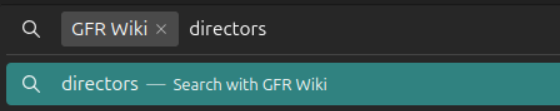Adding custom search engines to Firefox
In the not too distant past I was able to add custom search engines to Firefox in the search engine preferences (about:preferences#search). I don’t know when this was removed but do know that it’s not currently possible in Firefox 128.0.3 on Ubuntu 24.04. Note the lack of an “Add” button in the screenshot below.
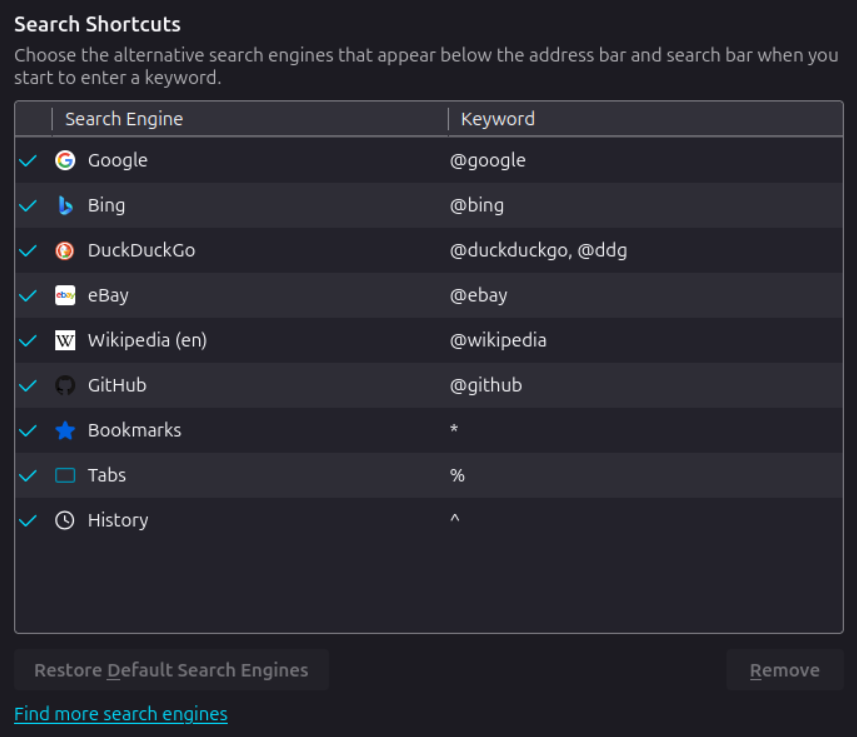
As per this Mozilla Bugzilla comment (from 4 years ago!) the solution appears to be to add browser.urlbar.update2.engineAliasRefresh and set it to true in Firefox’s Advanced Preferences (about:config).
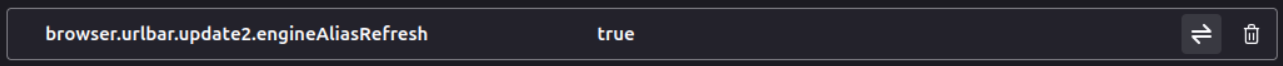
With the above option set to true I’m now able to add custom search engines again.
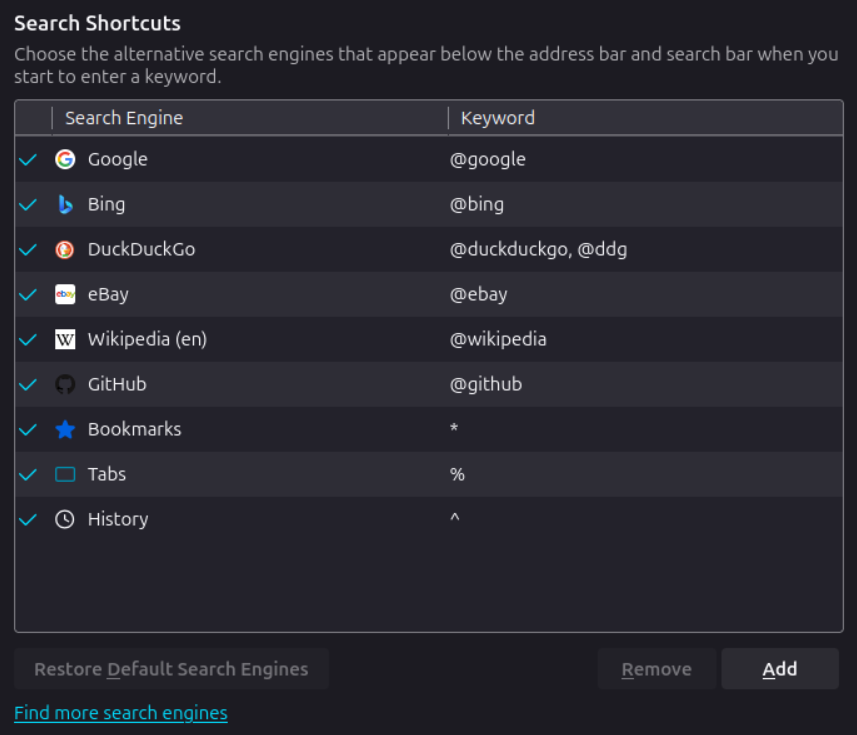
My motivation is to be able to add search engine shortcuts that aren’t (as far as I’m aware) possible using the techniques in the Add or remove a search engine in Firefox docs. For example I’ve added a shortcut to search wiki pages in one of our private GitHub repos:
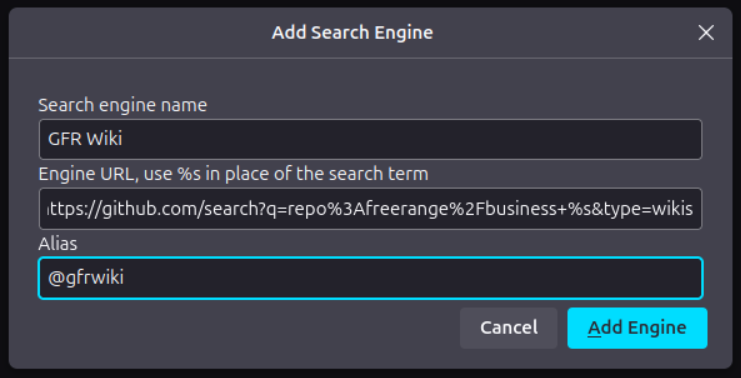
Which allows me to type @gfrwiki in the Firefox Address bar in order to search for the pages I want instead of having to navigate to the wiki interface to use the in-page search.